Selecting the appropriate RAM (Random Access Memory) capacity is essential for optimizing your computer’s performance, particularly when using it for resource-intensive applications. The correct quantity of RAM can make a major impact for anyone trying to increase overall computing efficiency, whether they are a professional working with graphics or video, a gamer, or both. We’ll break down how much RAM you actually need based on your unique use case in this article.
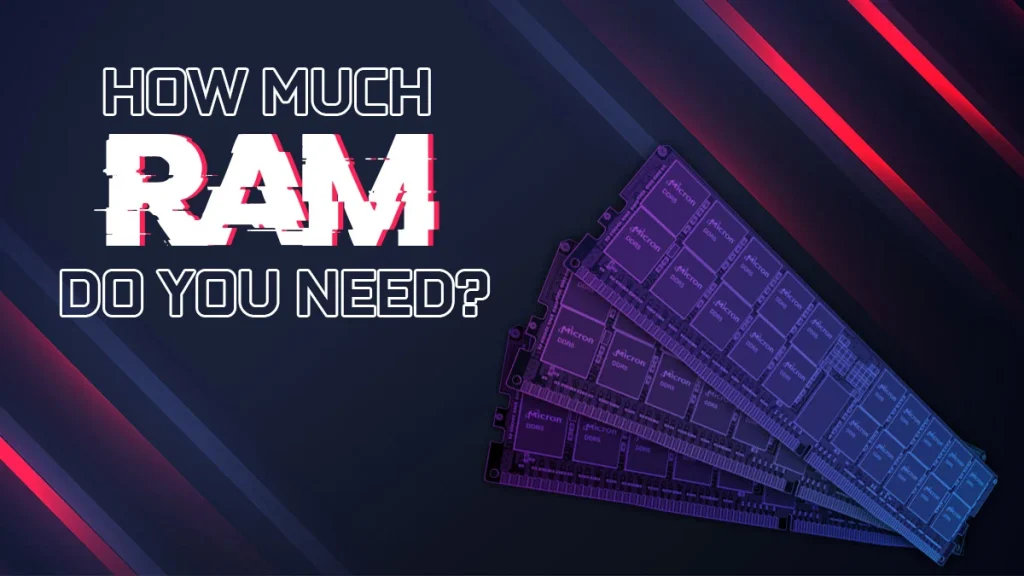
Understanding RAM and Its Role
RAM is essentially your computer’s short-term memory. It temporarily stores data that the CPU needs quick access to, enabling smooth and efficient multitasking. More RAM allows you to run more applications simultaneously and handle larger files without slowing down your system.
However, having an excessive amount of RAM won’t necessarily boost performance if your use case doesn’t demand it. That’s why it’s important to choose the right balance.
How Much RAM Do You Need?
1. For General Computing (Browsing, Office Work, Light Apps)
If you primarily use your computer for everyday tasks like web browsing, streaming, checking emails, and working on documents, you won’t need a lot of RAM.
- Recommended RAM: 4GB to 8GB
- 4GB: Suitable for basic activities like web browsing, light document editing, and occasional streaming.
- 8GB: Provides a noticeable performance boost, especially if you tend to keep multiple tabs or applications open simultaneously.
2. For Gamers
Gaming is one of the most RAM-intensive tasks. Modern games require more memory to load textures, run smoothly, and process background tasks such as game overlays or streaming software.
- Recommended RAM: 16GB to 32GB
- 16GB: This is considered the sweet spot for most modern AAA games. It allows smooth gameplay and supports simultaneous tasks like running background apps (Discord, web browser).
- 32GB: Ideal for gamers who multitask heavily, such as streaming, video recording, or running multiple applications alongside gaming. Future-proofing your gaming setup with 32GB can also ensure you’re ready for the next generation of demanding games.
3. For Creatives (Graphic Design, Video Editing, Animation)
Creative professionals, particularly those working with high-resolution images, videos, or 3D models, need significantly more RAM. Applications like Adobe Photoshop, Premiere Pro, or Blender can quickly consume available memory, causing slowdowns if your system is underpowered.
- Recommended RAM: 32GB to 64GB
- 32GB: Ideal for most graphic design and video editing projects. Handles large files, multiple layers, and high-resolution video editing (4K) without performance hiccups.
- 64GB: Necessary for professionals working with ultra-high-definition video (8K), advanced 3D rendering, and animation projects. Having this much RAM ensures that even the most resource-intensive projects run smoothly.
4. For Software Developers and Programmers
Software developers and programmers need varying amounts of RAM depending on the complexity of their projects. If you’re developing web apps or writing code in lightweight environments, the RAM requirement isn’t huge. However, running virtual machines, emulators, or development environments for larger applications can demand more memory.
- Recommended RAM: 16GB to 32GB
- 16GB: Suitable for most programming tasks, especially for those working on smaller projects, coding, and using lightweight IDEs like Visual Studio Code or Sublime Text.
- 32GB: Essential for more complex development environments, especially if you’re running virtual machines, multiple IDEs, or testing applications in emulated environments.
5. For Data Scientists and Engineers (Big Data, AI/ML Projects)
If you’re working with large datasets, simulations, or machine learning algorithms, your RAM requirements increase dramatically. Handling vast amounts of data in real time requires a powerful system with abundant memory.
- Recommended RAM: 64GB and above
- 64GB: This is typically sufficient for most data science tasks, including large dataset manipulation, running complex models, and training machine learning algorithms.
- 128GB or More: High-end workstations dealing with massive datasets, or extensive machine learning and AI training, benefit from higher RAM to handle data and parallel processes efficiently.
Other Factors to Consider
- RAM Speed (MHz)
- Beyond the amount of RAM, you should also consider the speed (measured in MHz). Faster RAM allows your system to access data more quickly, improving overall performance, especially in memory-intensive tasks like gaming and video rendering. If you’re investing in a new system, opting for RAM with a higher speed (e.g., 3200MHz or above) can make a noticeable difference.
- Dual-Channel vs. Single-Channel RAM
- Running RAM in dual-channel mode (two sticks of RAM working together) can boost performance compared to a single-channel setup. If your system supports it, using two sticks of 8GB RAM (16GB total) in dual-channel mode will typically perform better than one 16GB stick in single-channel mode.
How to Check Your Current RAM Usage
Before upgrading your RAM, it’s helpful to check how much memory you’re currently using to ensure you’re not under- or overestimating your needs.
- On Windows: Open Task Manager (Ctrl + Shift + Esc), click on the Performance tab, and check the Memory section to see how much RAM is being used.
- On macOS: Open Activity Monitor from Spotlight, click the Memory tab to view your RAM usage.
If your system frequently runs out of memory or uses a lot of swap memory (virtual memory), it may be time to upgrade.
Conclusion
When it comes to RAM, more is not always better if your specific tasks don’t require it. For general computing, 8GB is typically enough, but if you’re a gamer, creative professional, or data scientist, upgrading to 16GB, 32GB, or more will ensure your system runs smoothly without bottlenecks.
By understanding how much RAM your work or play requires, you can optimize your setup and make the most of your system’s performance. Whether you’re gaming, editing videos, or running complex simulations, the right amount of RAM will help you work more efficiently and avoid frustrating slowdowns.
