Overheating of smartphones is a prevalent problem that many users encounter. Performance loss, battery depletion, and in severe situations, possible internal component damage are all consequences of overheating. This tutorial will assist you in understanding the reasons behind the uncomfortable heating of your phone and provide doable fixes to keep it cool.
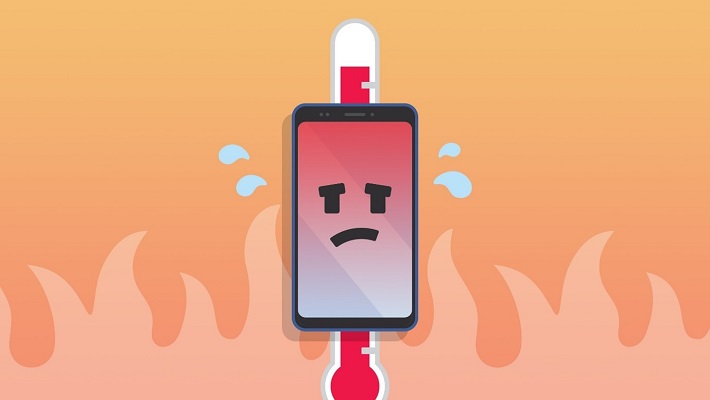
Why Does Your Mobile Overheat?
Before diving into the fixes, it’s essential to understand the potential causes of mobile overheating:
- Intensive App Usage: Running resource-heavy apps or games for extended periods can cause your phone’s processor to work overtime, generating heat.
- Background Processes: Multiple apps running in the background can consume CPU and battery resources, leading to overheating.
- Environmental Factors: High ambient temperatures, direct sunlight, or leaving your phone in a hot car can contribute to overheating.
- Charging Habits: Using your phone while charging or charging with a faulty charger can cause your device to heat up.
- Hardware Issues: A malfunctioning battery, CPU, or other internal components may cause your phone to overheat.
Tips to Prevent and Fix Overheating
Now that you know the causes, here are some practical steps to prevent and fix overheating:
- Limit Intensive Tasks
- Avoid running multiple resource-intensive apps simultaneously.
- Take breaks during long gaming sessions to allow your device to cool down.
- Close Background Apps
- Regularly close apps running in the background. You can do this manually or use built-in features like Battery Saver or Task Manager.
- Optimize Battery Usage
- Lower screen brightness, turn off unnecessary connectivity features (like Bluetooth and Wi-Fi when not in use), and switch to battery saver mode to reduce the strain on your device.
- Avoid Direct Sunlight
- Keep your phone out of direct sunlight, especially during hot weather. Store it in a cool, shaded place when not in use.
- Proper Charging Practices
- Use the original charger or a certified alternative. Avoid using your phone while charging, as this increases the load on your device.
- Unplug your phone once it reaches 100% to prevent overheating during trickle charging.
- Remove the Case
- If your phone overheats during charging or intensive use, try removing the case to allow better heat dissipation.
- Update Your Software
- Ensure your phone’s operating system and apps are up to date. Updates often include optimizations that improve performance and reduce overheating.
- Factory Reset as a Last Resort
- If your phone continues to overheat despite trying the above steps, consider performing a factory reset. This will remove any software issues that may be causing the problem. Remember to back up your data before doing this.
- Seek Professional Help
- If your phone still overheats after a factory reset, it might be due to a hardware issue. Visit an authorized service center for a thorough check-up and repair.
Conclusion
Your phone is experiencing stress if it is overheating. You may drastically lower the likelihood of your device overheating by being proactive and reducing demanding tasks, optimizing battery usage, and adhering to safe charging procedures. Recall that in order to protect your phone from long-term harm, you must get professional assistance if the issue continues.
Keeping your phone cold guarantees longer gadget life in addition to improved performance. Maintain your composure and that of your phone!
