You may capture test requirements, design test cases, generate test execution reports, manage resources, and more with the aid of test management systems. Errors in software quality can cost a business a lot of money, damage its reputation, or put it at risk for legal action. The secret to keeping bugs and defects out of production is to use an effective test management tool.

Best Test Management Tools
1. PractiTest
A comprehensive, end-to-end test management platform called PractiTest was created to help software development teams expedite the testing process. Requirements management, test case management, test execution, and problem tracking are just a few of the many functions it provides, all on one platform. PractiTest offers a single quality assurance workflow by integrating easily with a number of third-party applications, including GitHub, Jenkins, Slack, JIRA, and others. Teams can cover every stage of their testing lifecycle with this solution since it supports both automated and manual testing. Teams may make data-driven decisions by using PractiTest’s sophisticated reporting and analytics features, which give them insights into their testing progress and quality indicators.
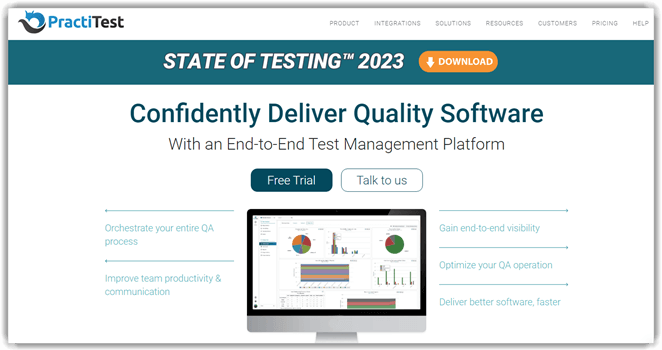
Features:
- Total visibility: You can observe test executions in real-time and keep an eye on your entire testing process with PractiTest. Data visualization is aided by sophisticated dashboards and reports.
- Complete and seamless control: PractiTest seamlessly integrates with your current workflow and software stack. This maintains your work structured and provides total transparency.
- Centralized QA hub: You can automate tests and manage manual and exploratory BDD all in one platform. It can connect with any automation tool via REST API or Firecracker, and it also integrates with any tool. Moreover, you can manage all requirements, test runs, test sets, tests, and issues.
- Productivity: You may import, create, optimize, and manage tests with its test library. PractiTest automatically generates test problems and uses AI-powered test value ratings to optimize test problems.
- Security: With SOCType 2 and ISO 27001 certification, this QA automation solution secures your tests. You also get SSO and MFA authentication techniques.
Pros:
- Reuse tests and correlate results across different releases and products.
- It has built-in bug tracking.
Cons:
- Takes time to fully explore the wide range of options
2. TestRail
Software development teams can more efficiently manage and plan their testing activities with the aid of TestRail, a very flexible test case management solution. It offers a single platform for the development, administration, and monitoring of test plans, test runs, and test cases. TestRail is flexible enough to accommodate a range of project requirements because it supports several testing methodologies, such as waterfall, agile, and hybrid approaches. Along with continuous integration solutions like Jenkins and Bamboo, the product provides strong integration capabilities with well-known issue tracking systems like JIRA, GitHub, and Bugzilla. Teams can detect bottlenecks and enhance their testing procedures by utilizing TestRail’s robust reporting and analytics features, which offer comprehensive insights into test execution. In addition, the technology facilitates teamwork by enabling real-time progress tracking, information sharing, and test result discussion. TestRail’s user-friendly interface and multitude of customizable options guarantee thorough test coverage and boost productivity. Furthermore, TestRail is appropriate for both small teams and large companies due to its scalable architecture.
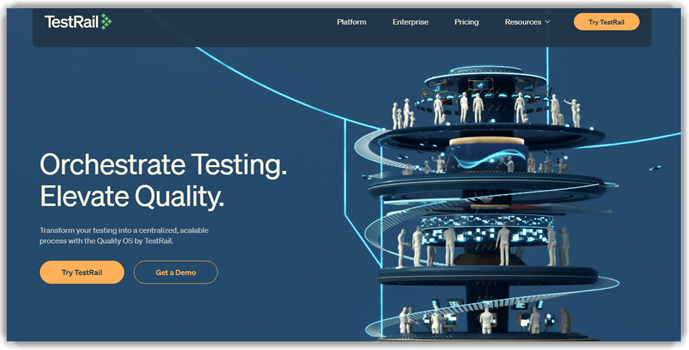
Features:
- Test management: A centralized platform for test management is provided. You have total visibility over your automated, manual, and exploratory test management here. In addition, it provides test histories, custom fields, reusable test cases, and test case templates.
- Planning and collaboration: Its cooperation function allows you to create test plans that are effective. Along with many other things, it provides test runs, test plans, milestones, to-do lists, and test parameterization.
- Tracking: Test tracking is made possible end-to-end by TestRail. It clones test runs, helps create effective workflows, and upholds compliance. Additionally, you receive traceability reports, push bugs, freeze findings, and log test results.
- Reports: Cross-project management, shareable reports, live dashboards, and test metrics are all included. Additionally, it has automatically generated reports and modifiable charts.
- Integration: Solutions for defect tracking and collaboration, like Atlassian Jira, FogBugz, Bugzilla, Axosoft, GitHub, and TFS, can be integrated with these systems. Additionally, it is integrated with Ranorex Studio and other top test automation tools.
Pros:
- It offers various security features like role-based access, project-level administration, audit logs, backup schedules, and more.
- Supports traditional as well as Agile testing.
Cons:
- The deleted test cases can be hard to recover.
3. Xray
Teams may manage their testing operations right within Jira with the help of Xray, a powerful test management add-on. It supports a variety of testing frameworks and tools and enables the preparation and execution of both manual and automated tests. Xray is a great option for agile and DevOps teams because of its easy interface with Jira, which guarantees that testing is a crucial step in the development process. By associating test cases with requirements, defects, and user stories, the tool offers thorough traceability, guaranteeing that every facet of the testing lifecycle is covered. Moreover, Xray provides strong dashboard and reporting features that let teams keep an eye on their testing progress and make deft decisions using data that is updated in real time. Moreover, Xray enables pipelines for continuous integration and delivery (CI/CD), which speeds up release cycles and allows automated testing. Xray’s strong capabilities and easy-to-use interface enable teams to increase the effectiveness of their software testing.
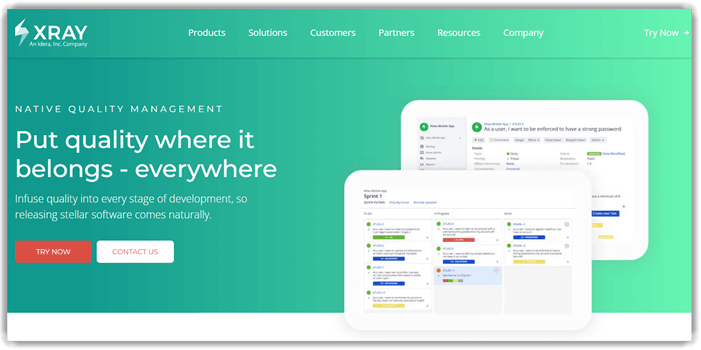
Features:
- Full coverage: You have complete command over each test. It assists with real-time test monitoring, making it easier to spot problems right away. This enables you to consistently release high-quality applications.
- Reports: With a thorough traceability report, Xray assists in determining what happened during a test and when. As so, you may work together right away to resolve the problem. Traceability between specifications, tests, errors, and executions is provided.
- Quality at scale: It is designed to manage extensive, intricate tests. The largest codebases’ testing can be managed with ease because to its intelligent orchestration and native interface with JUnit and Cucumber.
- Collaboration: This testing tool facilitates simple collaboration and helps to optimize efficiency. The teams keep their alignment and process knowledge up to date, which sustains consistency in speed.
- Other features: Xray offers Native BDD support, requirements linked to test cases, and seamless integration with agile software development.
Pros:
- It includes support for test steps written in Gherkin syntax (BDD)
- Xray is perfect for advanced coverage analysis.
Cons:
- Need to reorder the test cases manually
4. Testmo
Test case management, automated test integration, and exploratory testing are all supported by Testmo, an integrated test management platform. It ensures a streamlined workflow by providing easy connection with well-known issue trackers and CI/CD technologies. Testmo offers comprehensive analytics and reporting tools to help improve testing procedures. The software works well for teams of diverse sizes and testing approaches since it allows for customization and cooperation.
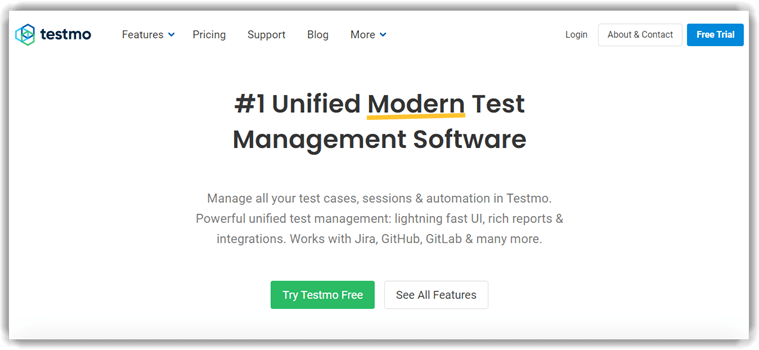
Features:
- Test case management: Test case management provides a central location for managing test cases. Tests can be arranged using custom fields, folders, and tags. Additionally, it provides scalable process, customizations, and test results.
- Reporting and metrics: It provides important performance indicators and allows you to monitor activity, testing progress, and live status. You can immediately fix problems and improve performance with the help of the actionable QA reports you receive.
- Automation: You may execute your automated tests from the build system, custom workflow, or continuous integration pipeline using Testmo. Additionally, it makes it simple for you to submit test results and view them right away.
- Integration: Jira, GitHub, GitLab, and many more provide a complete problem. Additionally, it interfaces with all DevOps tools, CI pipelines, and test automation tools.
- Other features: Testmo offers QA productivity, CI pipelines, and DevOps and IT enterprise cloud.
Pros:
- Actionable metrics for users to improve test performance.
- It supports exploratory testing.
Cons:
- Only supports Cloud, it cannot be deployed locally.
5. SpiraTest
Test cases, requirements, and defects are all integrated into one environment by SpiraTest, a complete test management solution. It offers sophisticated reporting and analytics for in-depth understanding of test execution, and it supports both automated and manual testing. SpiraTest places a strong emphasis on teamwork and traceability, enabling teams to connect requirements, test cases, and problems. It is appropriate for all sizes of organizations due to its numerous customization possibilities and user-friendly interface.
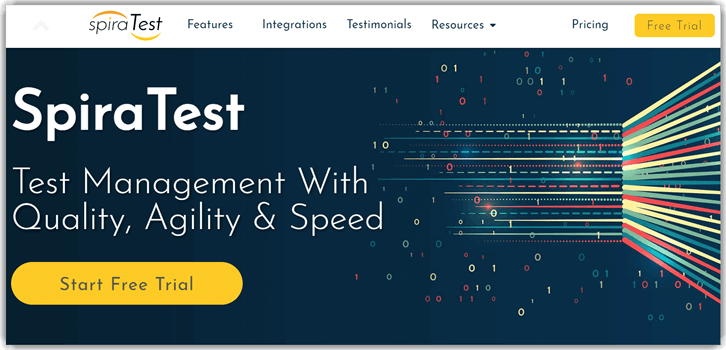
Features:
- Requirements management: Aids groups in organizing and documenting needs. Along with other things, it maintains the list of releases, test runs, and incidents. It can also be used for collaborative document creation.
- Test management: It facilitates workflow management, test scheduling, test coverage, and test review. SpiraTest allows for exploratory testing in addition to automated and manual testing.
- Bug tracking: Software for tracking bugs is included with this test management solution. Workflows and fields can be customized. It offers customizable reporting options and the ability to set up email alerts. It also provides traceability for each build.
- Reporting: It provides a vast library of printable reports and graphical charts, and it allows you to see the status of your project. Your reports that are based on XML can also be modified.
- Other features: SpiraTest offers administration, electronic signatures, and data migration.
Pros:
- Real-time dashboards and reporting.
- You can drill down each release for test runs.
Cons:
- According to some reviews cloud app sometimes has poor response times.
What is Test Management?
The process of supervising and managing different software testing-related tasks is known as test management. Planning, arranging, and coordinating testing procedures is necessary to guarantee the timely delivery of high-caliber software products. Determining test objectives, formulating test strategies, and drafting test plans that specify the testing methodology and parameters are all included in the field of test management. Together with creating and carrying out test cases, defect tracking, and examining test outcomes to pinpoint areas in need of improvement are also included.
The planning and scheduling of resources is one of the most important parts of test management. Task delegation, workload management, and ensuring that testing activities are in line with project timeframes are the responsibilities of test managers for the testing team. They are also essential in coordinating with other participants in the software development process and managing test environments.
To effectively ensure and regulate quality, test management is crucial. It offers a methodical framework for setting priorities and planning testing tasks, guaranteeing that all required tests are carried out and flaws are found and fixed. Test managers contribute to the overall success of software projects by producing software products that are dependable, strong, and high-performing through efficient management of the testing process.
What are the advantages of a Test Case Management Tool?
- Taking notes on specifications
- Creating Test Plans
- Making reports on the execution of tests
- You can use it to make test plans so you can monitor your progress.
- uses activity reports and educational dashboards to assist you in measuring progress.
- Because it handles requirement management, test case creation, and execution, test coverage is improved.
- The team finds it easy to view every testing activity in one application.
- It provides us with visual insights and aggregates the execution report.
- It reduces data duplication, which improves test management software efficiency.
- It need to provide testing managers with a framework for organizing, planning, and assigning work to team members in accordance with their qualifications.
- Robust tools for thoroughly testing each step of the testing cycle should be included in a decent test management software package.
- It gives testers the ability to perform several tests automatically, which saves them time.
- Software for managing tests should be adaptable enough to each project’s specific requirements.
Verdict
- PractiTest – Best for precise results & flexibility
- TestRail – Best for managing, tracking & organizing testing
- Xray – Best for quality management
- Testmo – Best-in-class reporting, metrics, and real-time charts
- SpiraTest – Best for Parameterized test, test review, and scheduling
