In today’s online world, keeping our online accounts safe is very important, and having strong passwords is the best way to protect ourselves from hackers. But don’t worry, making and keeping track of these passwords doesn’t have to be hard. Here’s an easy guide to help you strengthen your online security.
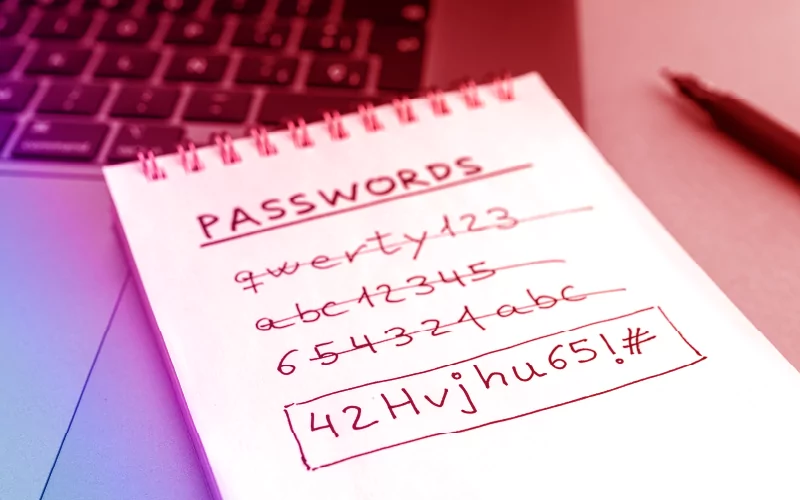
Why Strong Passwords Matter
Every day, hackers get smarter, and one of the most common ways they can steal your personal information is by figuring out weak passwords. Think of a strong password as a strong lock that’s much harder to break into, protecting your personal information from unauthorized access.
What Makes a Password Strong?
A strong password is one that others cannot easily guess or crack. Here are some important features of a strong password:
- Length: Try to make your password at least 12 characters long. The longer it is, the more different ways there are to arrange the characters, which makes it harder for a hacker to guess.
- Complexity: Use a mix of uppercase letters, lowercase letters, numbers, and special characters (such as !, @, #, $, etc.).
- Unpredictability: Avoid common words, phrases, or obvious substitutions like “Pa$$w0rd”.
Creating a Strong Password
- Start with a Sentence: Think of a random sentence that’s easy for you to remember.. For example, “I eat two apples before 1 pm!”.
- Use Initials and Symbols: Take the first letter of each word and add some numbers and symbols to it. For example, from the phrase you choose, you could make a password like this: “Ietab1p!”.
- Customize for Sites: Change your main password slightly for different websites. For example, for Amazon, you could add “Am” at the start or end, turning it into “AmIetab1p!”. This helps keep each password different.
Managing Your Passwords
Keeping track of a different strong password for each website can be tough. Here are some simple tips to help you handle them better:
- Use a Password Manager: Tools such as LastPass, Dashlane, or 1Password can create strong passwords for you, keep them safe, and even type them in for you when you need them.
- Update Regularly: You don’t have to change your passwords all the time, but it’s a good idea to update them now and then, especially if you think they might have been stolen or exposed.
- Enable Two-Factor Authentication (2FA): Activate 2FA. This adds an extra layer of security by requiring not just your password but also something you have (like your phone) to log in.
Tips to Avoid Common Mistakes
- Don’t reuse passwords across multiple important accounts.
- Avoid using easily available information like your birthdate, phone number, or Social Security number.
- Don’t share your passwords over email or text messages.
Conclusion
In conclusion, strong passwords are essential for keeping your online accounts safe from hackers. By using simple methods like mixing letters, numbers, and symbols, you can create passwords that are hard to crack. Remember to use a password manager to keep track of them all easily. Also, updating your passwords regularly and using two-factor authentication can provide extra security. Following these steps will help you protect your personal information in the digital world.
