Selenium WebDriver is a powerful tool for automating web application testing, ensuring that applications function correctly across different browsers and platforms. It is a component of the Selenium suite, which also consists of the Selenium Grid, IDE, and RC. Because it can communicate directly with the web browser and provide more robust and dependable test automation, WebDriver is the most extensively used and well-liked component.
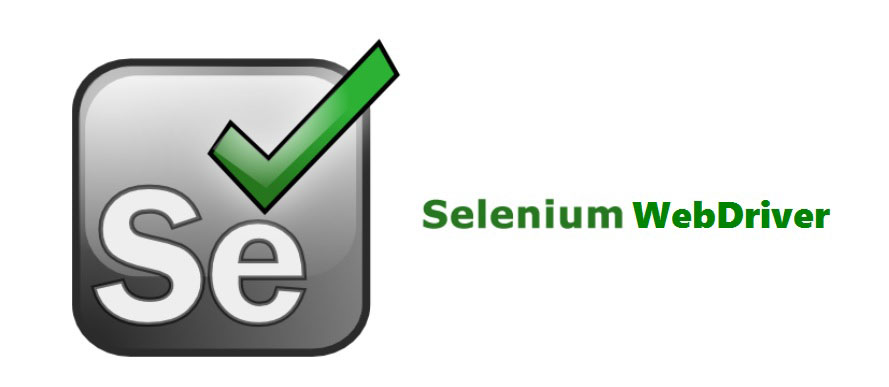
Introduction to Selenium WebDriver
An open-source program for automating web application testing is called Selenium WebDriver. It enables programmers to create scripts to mimic user interactions with a web application in a number of languages, including Java, C#, Python, Ruby, and JavaScript. This tool is a flexible option for cross-browser testing because it works with a large number of browsers, including Chrome, Firefox, Safari, Internet Explorer, and Edge.
Why Use Selenium WebDriver?
- Cross-Browser Compatibility: WebDriver works with a variety of browsers, so your online application will work as intended in a variety of settings.
- Language Support: It gives testers and developers who are familiar with multiple coding languages flexibility by enabling you to construct test scripts in a variety of programming languages.
- Integration with Testing Frameworks: WebDriver makes it simple to create and run test cases when used with testing frameworks such as TestNG, JUnit, and NUnit.
- Scalability: When combined with Selenium Grid, WebDriver makes it possible to run tests in parallel on several machines, which increases testing efficiency.
Selenium WebDriver Architecture
Understanding the architecture of Selenium WebDriver is crucial to leveraging its full potential. The architecture consists of four main components:
- Selenium Client Libraries: These are bindings unique to a given language that let you build test scripts in the language of your choice for programming.
- The JSON Wire Protocol: This makes it easier for client libraries and browser drivers to communicate with one another. It transforms the test script commands into a format that the browser can comprehend.
- Browser Drivers: A driver is a component that connects Selenium WebDriver to a particular browser. GeckoDriver for Firefox, EdgeDriver for Edge, and ChromeDriver for Chrome are a few examples.
- Web browsers: These are the ones used to run the tests. WebDriver performs tasks like button clicks, text entry, and web page navigation by interacting directly with the browsers.
Key Features of Selenium WebDriver
- Direct Interaction with Browsers: WebDriver produces tests that are more accurate and dependable since it interacts directly with the browser, as opposed to Selenium RC, which relied on a JavaScript sandbox.
- Support for Dynamic Web Pages: WebDriver is appropriate for contemporary web applications since it can manage dynamic content and AJAX-based programs.
- Wide-ranging WebElement Interaction: It offers a multitude of ways to engage with web elements, including typing, clicking, picking, and dragging and dropping.
- Advanced User Interactions: The Actions class in WebDriver facilitates sophisticated user interactions such as touch movements, mouse events, and keyboard events.
- Screenshot Capabilities: This feature helps with reporting and debugging by enabling you to take screenshots while a test is running.
Benefits of Using Selenium WebDriver
- Open Source and Free: Selenium WebDriver is open-source and free to use, making it accessible for individuals and organizations without any licensing costs.
- Active Community and Support: Selenium has a large and active community, providing a wealth of resources, tutorials, and forums for support.
- Continuous Integration: WebDriver can be integrated with CI tools like Jenkins, enabling automated testing as part of the build process.
- Flexibility and Customization: The ability to write test scripts in various languages and integrate with other tools makes WebDriver highly flexible and customizable.
Drawbacks of Selenium WebDriver
- Steep Learning Curve: Due to Selenium WebDriver’s complexity and requirement for programming knowledge, beginners may find it difficult to learn and use.
- Limited Desktop Application Support: WebDriver is not meant to be used for testing desktop applications; it is designed for web applications.
- Maintenance Overhead: It can take a lot of time and continual maintenance to keep test scripts updated with changes in the application.
Conclusion
A strong and adaptable tool for automated web application testing is Selenium WebDriver. It is a well-liked option for testers and developers because to its broad feature set, compatibility for numerous programming languages and browsers. Despite having a high learning curve, it is an invaluable tool in any testing toolset since it produces dependable and effective testing. You may improve the dependability and quality of your web applications by using Selenium WebDriver by being familiar with its architecture, features, and best practices.
